A Look at the upcoming Ubuntu 8 04 Hardy Heron
Ubuntu is one of the most popular desktop Linux distribution and a few days back Beta version of its new upcoming Ubuntu 8.04 was released . Being such a huge
The first thing that you notice after booting the Ubuntu 8.04 beta CD is that now no longer you have to boot the entire CD into Live Graphical mode to install . Now there is an option in the opening grub menu that allows you to install Ubuntu 8.04 without loading the entire desktop .However one thing i disliked about this installation procedure was that it is still graphical , yes graphical installation simplifies things but there are old computers lying around(with less than say 512 megabytes of RAM ) and its difficult to install Ubuntu using the graphical method on such PCs without having swap drive . Ubuntu Team might consider including a Text based installer too .
 Opening Boot Screen of Ubuntu 8.04
Opening Boot Screen of Ubuntu 8.04  Graphical Installer
Graphical Installer Another significant addition to the installation process is inclusion of the windows based installer Wubi that allows easy installation of the Ubuntu on your Windows based desktop . Its a standalone graphical installer that installs entire Ubuntu desktop as a single file-image on your Windows drive without any need of partitioning or resizing of your existing partitions . Now this is a really welcome addition to the installation process because partitioning is one of the most difficult step of installation (which carries a risk of removing your entire data) so by eliminating that step ,Ubuntu team has made the entire installation process a lot more user friendly for people who are using Windows and want to try Ubuntu .
 Wubi Installing Ubuntu 8.04 Inside Windows XP on my frnz PC
Wubi Installing Ubuntu 8.04 Inside Windows XP on my frnz PC Now once the installation is over and you boot into your newly installed Ubuntu system , the thing that strikes you at first if you had been using the previous version of Ubuntu is updated theme and Wallpaper . Ubuntu 8.04 has a new theme based on the old Human theme and powered by the Murrine engine . The wallpaper features "The Heron" itself and the Login Manager has been updated too .
 Updated Login Manager
Updated Login Manager  New Wallpaper featuring " Heron"
New Wallpaper featuring " Heron" Ubuntu 8.04 includes a crash reporting tool that sends information about the crash to the Ubuntus Launchpad(You would be seeing this a lot in beta version , the beta version i tested crashed a lot ) .All the earlier Ubuntu version were lacking a proper System Monitor and Ubuntu 8.04 does its bit of addressing this problem by inclusion of a really impressive System Monitor Application .


World View Applet
Ubuntu 8.04 comes with Gnome 2.22 and has a number of interesting features and additions including the new World View applet :) . System Monitor Application
System Monitor ApplicationSoftware wise there are number of interesting additions .
- Firefox 3 Beta 4 is included with Ubuntu 8.04 Beta and Firefox 3 would most probably be included with the final release of Ubuntu 8.04 .
- Ubuntu 8.04 Beta comes with Brasero for CD/DVD burning . It is a neat application with simple looks allowing one to burn CD/DVD easily , however you might like to install a more mature and hmmm User Friendly DVD/CD burning tool like k3b .
- Also included is Transmission which is a very popular BitTorrent client and
- // Inkspace a vector graphics editing tool has PDF graphics editing support .

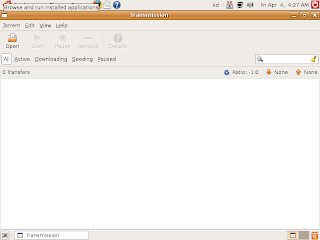
Brasero CD/DVD Burning tool & Transmission torrent downloading tool
 Firefox 3 Beta -- Hmmm this list with name and address bar sucks seriously
Firefox 3 Beta -- Hmmm this list with name and address bar sucks seriously Changes in Ubuntu 8.04 includes :
- Inclusion of Gnome 2.22
- X.org 7.3
- Linux kernel 2.6.24-12.13
- Pulseaudio
- Policykit
- Firefox 3 Beta 4
- New apps like Transmission , Inkspace , Brasero etc
- Brand new firewall
Article Written by : Ambuj Varshney (blogambuj@gmail.com)
For Linux on Desktop , http://linuxondesktop.blogspot.com
(C) 2008 , Ambuj Varshney